LANDO
Administer Your Own
Cloud City
Derek Laventure
derek@consensus.enterprises

Overview
- Assumptions
- Basics
- Customizing
- Workflow
- PLEASE ASK QUESTIONS!
Assumptions
You have some familiarity with:
- Docker & docker-compose
- Git
- Drupal dev workflow (composer etc)
- Recommended: install Lando from source
https://docs.devwithlando.io/installation/installing.html#from-source
Why not…
- DrupalVM?
- DDev?
- Docksal?
- [your favourite here]

“vanilla” Docker Compose
<span class=‘fragment '
Moshe: http://medium.com/ma-digital-services/dev-env-5d35b97f3473
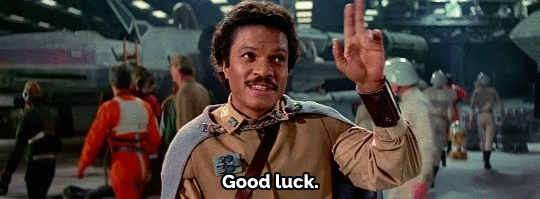
Shout Out
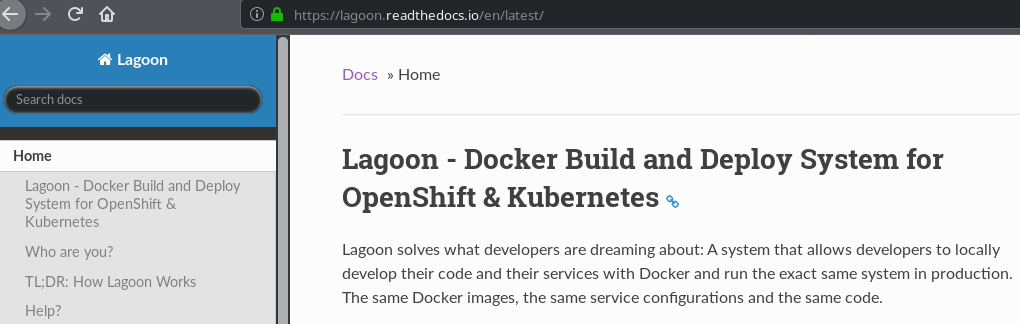
<span class=‘fragment '
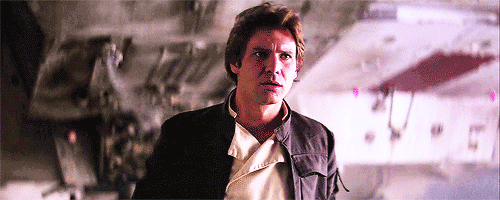
Lando Basics
D8 From Scratch
# Basic Drupal setup
mkdir chewie
composer create-project drupal-composer/drupal-project:8.x-dev \
chewie --stability dev --no-interaction
Git setup
cd chewie
git init && git add .
git commit -m "Initial commit: chewie.lndo.site"
Lando!
lando init –name=chewie –recipe=drupal8 –webroot=web
git add .lando.yml && git commit -m "lando init"
lando start
<span class=‘fragment ‘
.lando.yml
name: chewie
recipe: drupal8
config:
webroot: web
~/.lando/compose/
chewie/chewie-1.yml
$ wc -l ~/.lando/compose/chewie/chewie-1.yml
127 /home/spiderman/.lando/compose/chewie/chewie-1.yml
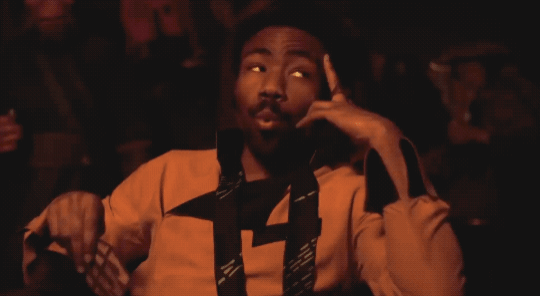
Lando-fy
lando init --recipe=drupal7 --name=smithwriter --webroot=.
lando start
lando db-import database.sql
.lando.yml
name: smithwriter
recipe: drupal7
config:
webroot: web
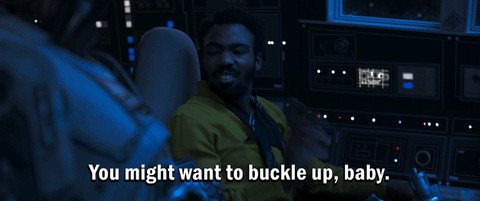
Other
unzip grav-skeleton-onepage-site-v2.0.0.zip
mv grav-skeleton-onepage-site grav
cd grav
lando init –recipe=custom –name=grav –webroot=.
GravCMS .lando.yml
name: grav
recipe: custom
config:
webroot: .
proxy:
appserver:
- grav.lndo.site
services:
appserver:
type: php:7.2
via: apache
ssl: true
lando start
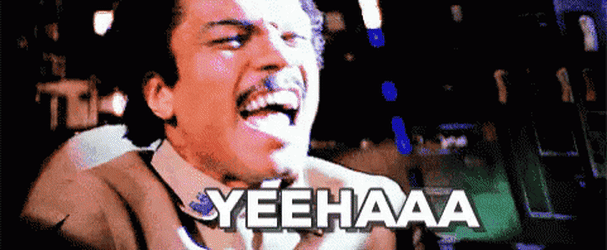
Recipes
plugins/lando-recipes/recipes/drupal7/drupal7.js
/*
* Build out Drupal7
*/
var build = function(name, config) {
// Get the via so we can grab our builder
var base = (_.get(config, 'via', 'apache') === 'apache') ? 'lamp' : 'lemp';
// Update with new config defaults if needed
config = helpers.resetConfig(config._recipe, config);
// Set the default php version for D7
config.php = _.get(config, 'php', '7.0');
// Start by cheating
var build = lando.recipes.build(name, base, config);
// Determine the default drush setup for D7
var defaultDrush = (config.php === '5.3' ? DRUSH7 : DRUSH8);
// Get the drush config
var drushConfig = _.get(config, 'drush', 'global:' + defaultDrush);
// Handle drush
var buildersKey = 'services.appserver.run_internal';
build.services.appserver.run_internal = _.get(build, buildersKey, []);
build = drush(build, drushConfig);
// Return the things
return build;
};
// Return the things
return {
build: build,
configDir: __dirname
};
Customizing
s/apache/nginx/
--- a/.lando.yml
+++ b/.lando.yml
@@ -10,5 +10,5 @@ proxy:
services:
appserver:
type: php:7.2
- via: apache
+ via: nginx
ssl: true

Adding Services
eg. MailHog…
services:
mailhog:
type: mailhog
hogfrom:
- appserver
proxy:
mailhog:
- mh.chewie.lndo.site
…or whatever
- Elasticsearch
- MongoDB
- NodeJS
- [etc..](https://docs.devwithlando.io/config/services.html)
Custom config
- custom php.ini & database credentials
services:
appserver:
config:
conf: php.ini
database:
creds:
user: l337
password: droidlife
database: falcon

The Kessel Run
- install 2 drupal sites!
- example: SSO setup
.lando.yml
name: ra
compose:
- chromedriver-compose.yml
recipe: drupal8
config:
php: '7.1'
webroot: web
drupal: true
xdebug: true
.lando.yml services
services:
# RA site database.
ra_db:
type: mysql:5.7
creds:
user: sso-ra
password: sso-ra
database: sso-ra
portforward: 32777
RA site web server
ra_web:
type: php:7.1
via: apache
webroot: web
ssl: true
config:
server: config/apache/httpd-ssl-ra.conf
xdebug: true
overrides:
services:
volumes:
- downloads:/downloads
# RP site database.
rp_db:
type: mysql:5.7
creds:
user: sso-rp
password: sso-rp
database: sso-rp
portforward: 32778
RP site web server.
rp_web:
type: php:7.1
via: apache
webroot: web
ssl: true
config:
server: config/apache/httpd-ssl-rp.conf
xdebug: true
mailhog:
type: mailhog
hogfrom:
- ra_web
- rp_web
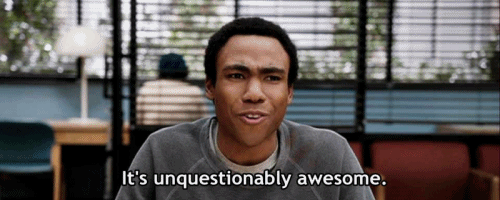
Workflow
Drumkit
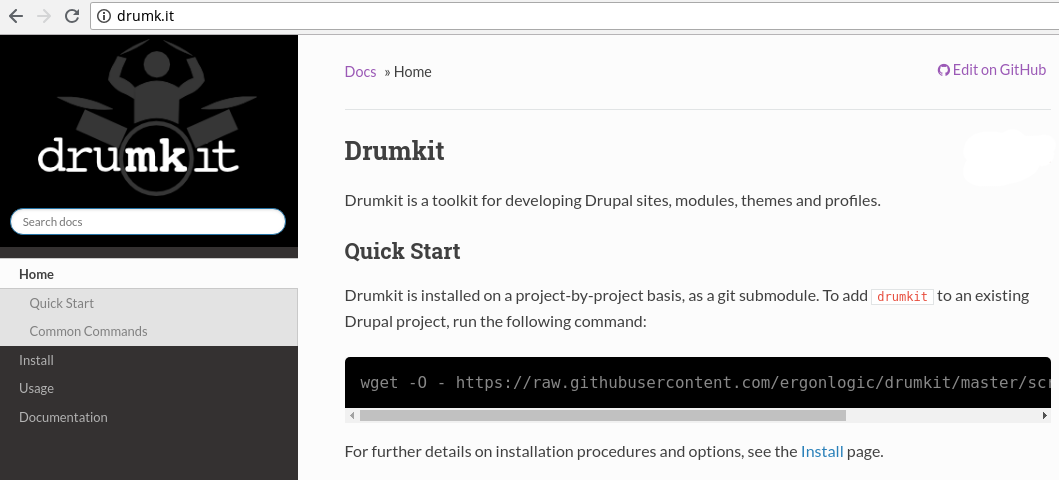
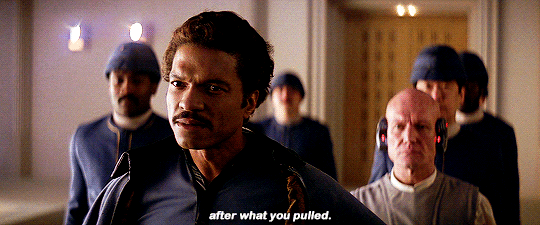
Drumkit Setup
wget -O - https://raw.githubusercontent.com/ergonlogic/drumkit/master/scripts/install.sh | /bin/bash
git submodule add https://github.com/ergonlogic/drumkit .mk
echo "include .mk/GNUMakefile" >> Makefile
ln -s .mk/d
source d
Drumkit Help


.gitlab-ci.yml
build:make:install:
stage: build
before_script:
# Bootstrap Drumkit
- . d
script:
- make build VERBOSE=1
# Check that scaffolding has been built.
- "[ -f web/index.php ]"
test:behat:default: &test
stage: test
services:
- name: mysql:5.7
alias: cop_db
cache:
<<: *cache
policy: pull
variables:
PROFILE: default
before_script:
# Bootstrap Drumkit
- . d
# Build the codebase. @TODO cache this from the build/install phase.
- make build VERBOSE=1
# Install the site. @TODO cache a backup from the build/install phase, and restore it here.
- make install VERBOSE=1
# Configure and start Apache, and related tasks.
- ./scripts/apache/setup.sh
# Check that sites have been installed.
- "[ -d web/sites/cop.lndo.site ]"
- drush –uri=cop.lndo.site status
script:
- make ci
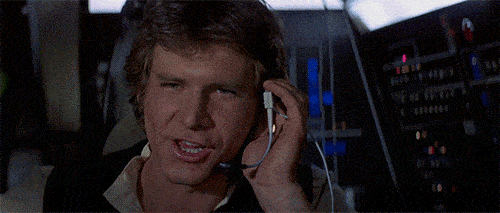
Debugging
dynamic:
# Just print the hostname so we know what service we are on
cmd: printenv LANDO_SERVICE_NAME
# The format :NAME will use the service from NAME flag
# You likely will want to specify the option below
# and set a reasonable default
service: :service
# Specify a service option to handle the above
options:
service:
default: appserver
alias:
- s
describe: Run a different service
